Best WhatsApp Chat Exporter Extension
Export WhatsApp chats with WhatsApp Chat Exporter by message count or custom date range directly from WhatsApp Web, just like on the mobile app.
What is WhatsApp Chat Exporter?
The WhatsApp Chat Exporter extension is a browser add-on that allows users to easily export their WhatsApp chats from WhatsApp Web or the desktop app in multiple formats like HTML, CSV, or JSON. With built-in features for WhatsApp Chat Backup, these extensions simplify the process of saving and managing conversations by offering options to select specific time ranges, include or exclude media files, and handle group chat details. Whether for personal records, business communication, or secure storage, a WhatsApp Chat Exporter ensures your WhatsApp Chat Backup is quick, organized, and accessible.
🔐 100% secure & privacy-focused | Easy-to-use |
👉 Try WA Chat Backup Today- Your chats, always with you.
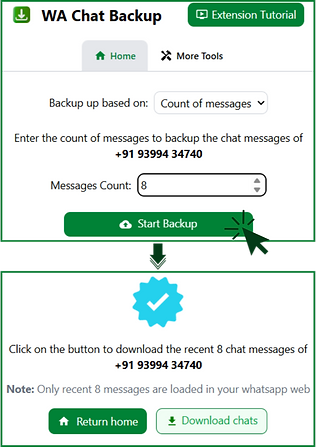.png)
What Gets Backed Up: A Visual Walkthrough
Here’s how your conversations appear when backed up using WhatsApp Chat Backup- clean, timestamped, and easy to read!
.png)
All media files, including images, videos, GIFs and documents are saved and accessible whenever you need them.

How to Use WhatsApp Chat Exporter?
.png)
Step 1: Open WhatsApp Web & Launch WA Chat Backup
Log in to WhatsApp Web, visit wa-chat-backup.com, click Install for Free, and pin the extension
Step 2: Start using WA Chat Backup Tool
Open WhatsApp Web, click the extension icon, and choose “Backup based on” from the dropdown: Count of messages or Date range.
Step 3: Download Your Chat File
After backup, click Download Chats to save and access your chats in HTML, Excel, CSV, or JSON.
Step 4: View Your Chats in Different File Formats
View your exported chats in the chosen format, Excel, JSON, HTML, or CSV, for easy use and reference.
Features of WhatsApp Chat Exporter
WA Chat Backup provides you with the Following
Backup Chats by Message Count
Choose the number of recent messages to back up- whether it’s 5 or 50.
Works Smoothly on WhatsApp Web
Export & Back up chat conversations without needing mobile access.
In-Built Support & Tutorial
Need help? Watch Tutorial or contact the support team from the extension itself.
All about Premium Hub
At Premium Hub, we bring together powerful tools to help you manage, grow, and protect your WhatsApp communication. With WhatsApp Number Checker, you can instantly verify whether a number is active on WhatsApp, while WhatsApp Contact Extractor lets you export and organize group contacts into Excel or CSV with ease. Our WhatsApp Group and Link Finder helps you discover and join targeted groups, and WhatsApp Bulk Sender allows you to send bulk messages, campaigns, and media to thousands of contacts in just a few clicks.
We also prioritize privacy and data security through smart features. Privacy Extension for WhatsApp Web ensures your chats and media stay private on shared screens, while Submit WhatsApp Group helps admins promote their groups and grow their community. For conversation safety, WhatsApp Chat Exporter keeps your messages secure and recoverable whenever you need them. To support outreach campaigns, WhatsApp Number Generator creates region-specific numbers that can be filtered and verified before use. All of this is seamlessly offered by Premium Hub as an all-in-one solution for WhatsApp users.
.png)
.png)

.png)
