Easily export, back up, and recover your WhatsApp chat history with just one click- no backup needed!
About
WhatsApp Chat Backup
WhatsApp Chat Backup is a powerful WhatsApp Chat Exporter tool that helps you backup WhatsApp chats, even without using WhatsApp’s built-in backup option. Export conversations with or without media, transfer chat data from Android to iPhone, save to PDF, and restore older deleted chats- all in one click.
🔐 100% secure & privacy-focused | Easy-to-use |
👉 Try WA Chat Backup Today- Your chats, always with you.
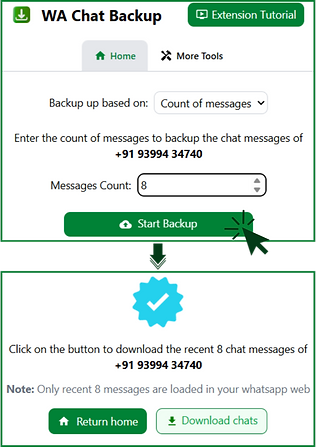.png)
Smart Ways to Use WhatsApp Chat Backup
Explore real-life scenarios where our extension makes WhatsApp chat backup effortless.
Step 1:
Open WhatsApp Web & Launch WA Chat Backup
Log in to WhatsApp Web using the QR code.
Search for wa-chat-backup.com. Click the Install for Free Button. Once installed, pin the extension.

Step 2:
Start using WA Chat Backup Tool
Open WhatsApp Web, tap on the Extension icon. In the Home Section of Tool,
you’ll see the dropdown labeled “Backup up based on:”
Select your preferred option: 1] Count of messages. 2] Date range.
Option A: Backup by Message Count
-
Choose “Count of messages” from the dropdown.
-
Enter how many messages to back up (e.g., 8, 10, etc.).
-
Free users: Backup up to 10 recent messages
-
Premium users: Backup unlimited messages
-
Click Start Backup

Option B: Backup by Date Range
-
Select “Date range” from the dropdown.
-
Pick your start and end dates.
-
Click Start Backup (👑 icon visible).
-
Chats within that date range will be exported.
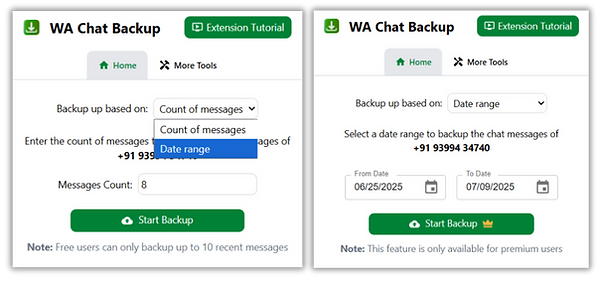
Step 3:
Download Your Chat File
After backup starts, the extension will show a confirmation screen like:
“Click on the button to download the recent 8 chat messages…”
Click Download Chats, and your chat file will be saved instantly. ✅
📥 You can now view your chat history on your system anytime.

Features
WA Chat Backup provides you with the Following
Need help? Watch Tutorial or contact the support team from the extension itself.
-
How to extract or export WhatsApp Group Contacts using WA Contact Extractor?To extract or export WhatsApp group contacts efficiently, the best method is to use the WA Contact Extractor, a powerful Chrome extension designed specifically to export WhatsApp group contacts securely and quickly. Here's a step-by-step guide: 1. Install WA Contact Extractor Extension First, add the WA Contact Extractor Extension from the Chrome Web Store and ensure it's enabled in your browser. 2. Log in to WhatsApp Web Go to web.whatsapp.com and log in by scanning the QR code using your mobile WhatsApp. 3. Open the Desired Group Navigate to the WhatsApp group whose contacts you want to extract. Make sure you're a member of the group. 4. Launch WA Contact Extractor Click the WA Contact Extractor icon in your browser's toolbar. This will activate the extension on your current WhatsApp group page. 5. Extract and Export Contacts Click on the option to extract WhatsApp group contacts. The extension will automatically copy WhatsApp group contacts and compile them. Once done, it will allow you to export WhatsApp group contacts in Excel or CSV format. Important Notes: Always ensure you use the WA Contact Extractor for legitimate purposes and with the consent of the group members. Avoid unverified third-party apps claiming to be WhatsApp contacts extractor or WhatsApp group number finder, as they can pose privacy and security risks. Manual methods like using "Download Info" or exporting chat logs are time-consuming and don’t guarantee a complete list of group contacts. Using WA Contact Extractor is a reliable and efficient way to extract WhatsApp group contacts, submit WhatsApp group, and even locate group links using the WhatsApp group number finder feature all while respecting WhatsApp's usage policies. Check out this video for more information:-
-
How to search for WhatsApp group Links?To find and join whatsapp group links, you can use WA Contact Extractor to simplify the process. This whatsapp group finder helps you search whatsapp group, detect links, and join them automatically without needing manual invites. You can click on the link to visit the WA Contact Extractor website and then go to the Active WhatsApp Group Links Blog to find WhatsApp groups to join. Joining WhatsApp Groups using WA Contact Extractor step-by-step: Step 1: Install and Pin the WA Contact Extractor Extension Install the WA Contact Extractor Extension from Chrome Web Store and pin it to your toolbar. Step 2: Search for WhatsApp Group Links Search Google with terms like “educational WhatsApp group links” to discover relevant listings. Step 3: Find URLs with WhatsApp Group and Link Finder Open a webpage, click the extension icon, and select “Find URLs” to detect WhatsApp group links. Step 4: Join WhatsApp Groups Click “Join Groups” and the tool will begin auto-joining all detected WhatsApp groups. Step 5: Export Contacts Using the Download Feature Click “Download,” choose format and group, then export the contact list as needed. This tool works as a powerful WhatsApp group finder, letting you search WhatsApp groups from directory websites and search engines, helping you explore and join groups without needing admin approval. Watch the full tutorial-
-
How to submit my WhatsApp group link online on this website?To Submit WhatsApp Group Links online for free, the best way is to use a trusted platform like WA Contact Extractor. This is a popular WhatsApp group submit site that lets you easily promote WhatsApp group links in 2025 to a broad audience interested in your niche. 1. Go to WA Contact Extractor – Submit WhatsApp Group Links Page Visit the Submit WhatsApp Group Links page on WA Contact Extractor. This is the most effective way to add WhatsApp group link on Google and promote it for free. 2. Fill Out the Submission Form Provide your WhatsApp group link, group name, category, and a short description. This helps in getting listed under relevant topics and increases the chances of group visibility and engagement. 3. Click Submit and Promote After entering the required information, submit the form. Your group will be listed in the directory for others to discover. WA Contact Extractor makes the WhatsApp group link add process quick and efficient. Watch the full tutorial-
-
Does WA Contact Extractor Work in my Country? Can I buy?Yes, WA Contact Extractor tool on the Chrome Web Store, are globally available for use and not limited by country. You can easily purchase and use them if you have access to the Chrome Web Store or other platforms where they are offered. Availability WA Contact Extractor is available worldwide through platforms like the Chrome Web Store, where you can download and install it. Functionality WA Contact Extractor allows users to extract WhatsApp group contacts, copy WhatsApp group contacts, and export WhatsApp group contacts in formats such as CSV, Excel, or VCard. It is highly effective for organizing group data, managing contacts, or finding and joining WhatsApp group links. No Country Restrictions There are no geographic restrictions for using the tool. As long as you have access to WhatsApp Web, you can use WA Contact Extractor from anywhere in the world. Purchase & Usage Options You can find and install the extension from the Chrome Web Store. It offers both free and premium features. Premium features might include additional exporting options and enhanced data extraction. How to Use WA Contact Extractor (Step-by-Step Guide) Step 1: Install the Extension Visit the Chrome Web Store and search for "WA Contact Extractor Extension." Click "Add to Chrome" to install the extension. Step 2: Open WhatsApp Web Go to web.whatsapp.com and scan the QR code with your phone to log in. Step 3: Navigate to the Group Open the WhatsApp group chat from which you want to extract WhatsApp group contacts. Step 4: Activate the Tool Click on the WA Contact Extractor icon in your browser toolbar to activate it. The tool will automatically scan the participants in the group. Step 5: Export Contacts Choose your preferred export format (CSV, Excel, or VCard) and click "Export." Your WhatsApp group contacts will be saved to your computer. This tool is perfect for users who want to submit WhatsApp group links, find and join WhatsApp group links, or efficiently manage large contact lists. Watch the full tutorial-
-
How can I cancel my premium subscription to WA Contact Extractor?To unsubscribe, check out our guide Unsubscribe from WA Contact Extractor or watch the full turorial-
-
What is the refund policy of WA Contact Extractor?WA Contact Extractor generally does not offer refunds for digital products once an order has been placed.If you have a recurring subscription, you can cancel it at any time, and no further charges will be made after cancellation.However, any fees deducted before cancellation are not refundable. Read Refund Policy for better understanding. For assistance with cancellations or other refund-related inquiries, you can contact WhatsApp Support. Contact us through Email at: support@wa-contact-extractor.com OR Contact us through WhatsApp at: WhatsApp : +91 93994 34740

