¿Quieres descargar los contactos de tu grupo de Whatsapp? Nuestro WA Group Extractor lo ayudará a recuperar y guardar fácilmente sus contactos de WhatsApp en Excel y Csv.
Extractor de contactos WA
Extractor del grupo WA | Descarga del número de teléfono del grupo WA
¿Quieres descargar los contactos de tu grupo de Whatsapp? Nuestro WA Group Extractor lo ayudará a recuperar y guardar fácilmente sus contactos de WhatsApp en Excel y Csv.
What is WhatsApp Chat Exporter?
The WhatsApp Chat Exporter extension is a browser add-on that allows users to easily export their WhatsApp chats from WhatsApp Web or the desktop app in multiple formats like HTML, CSV, or JSON. With built-in features for WhatsApp Chat Backup, these extensions simplify the process of saving and managing conversations by offering options to select specific time ranges, include or exclude media files, and handle group chat details. Whether for personal records, business communication, or secure storage, a WhatsApp Chat Exporter ensures your WhatsApp Chat Backup is quick, organized, and accessible.
🔐 100% secure & privacy-focused | Easy-to-use |
👉 Try WA Chat Backup Today- Your chats, always with you.
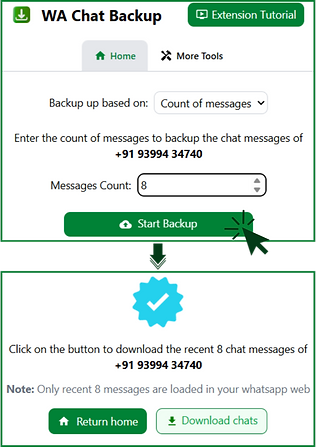.png)
What Gets Backed Up: A Visual Walkthrough
Here’s how your conversations appear when backed up using WhatsApp Chat Backup- clean, timestamped, and easy to read!
.png)
All media files, including images, videos, GIFs and documents are saved and accessible whenever you need them.

How to Use WhatsApp Chat Exporter?
.png)
Step 1: Open WhatsApp Web & Launch WA Chat Backup
Log in to WhatsApp Web, visit wa-chat-backup.com, click Install for Free, and pin the extension
Step 2: Start using WA Chat Backup Tool
Open WhatsApp Web, click the extension icon, and choose “Backup based on” from the dropdown: Count of messages or Date range.
Step 3: Download Your Chat File
After backup, click Download Chats to save and access your chats in HTML, Excel, CSV, or JSON.
Step 4: View Your Chats in Different File Formats
View your exported chats in the chosen format, Excel, JSON, HTML, or CSV, for easy use and reference.
Features of WhatsApp Chat Exporter
WA Chat Backup provides you with the Following
Backup Chats by Message Count
Choose the number of recent messages to back up- whether it’s 5 or 50.
Works Smoothly on WhatsApp Web
Export & Back up chat conversations without needing mobile access.
In-Built Support & Tutorial
Need help? Watch Tutorial or contact the support team from the extension itself.
All about Premium Hub
WhatsApp Contacts Extractor es una herramienta versátil diseñada para extraer y exportar contactos de WhatsApp sin esfuerzo. Esta herramienta simplifica el proceso de recopilar fácilmente tus contactos de WhatsApp, incluidos aquellos con números de teléfono desconocidos. Ofrece una experiencia fácil de usar, que le permite proteger sus datos de contacto y al mismo tiempo proporciona múltiples opciones de exportación, como formatos CSV o Excel. Ya sea que necesite hacer una copia de seguridad de sus contactos o administrarlos de manera eficiente, WA Group Extractor proporciona una solución conveniente, lo que la convierte en una herramienta valiosa para los usuarios de WhatsApp.
.png)
.png)

.png)
