About
WhatsApp Chat Backup
WhatsApp Chat Backup is a powerful WhatsApp Chat Exporter tool that helps you backup WhatsApp chats, even without using WhatsApp’s built-in backup option. Export conversations with or without media, transfer chat data from Android to iPhone, save to PDF, and restore older deleted chats- all in one click.
🔐 100% secure & privacy-focused | Easy-to-use |
👉 Try WA Chat Backup Today- Your chats, always with you.
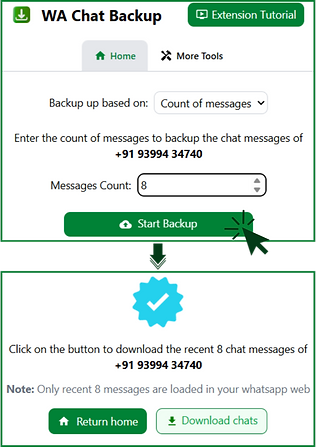.png)
Smart Ways to Use WhatsApp Chat Backup
Explore real-life scenarios where our extension makes WhatsApp chat backup effortless.
Step 1:
Open WhatsApp Web & Launch WA Chat Backup
Log in to WhatsApp Web using the QR code.
Search for wa-chat-backup.com. Click the Install for Free Button. Once installed, pin the extension.

Step 2:
Start using WA Chat Backup Tool
Open WhatsApp Web, tap on the Extension icon. In the Home Section of Tool,
you’ll see the dropdown labeled “Backup up based on:”
Select your preferred option: 1] Count of messages. 2] Date range.
Option A: Backup by Message Count
-
Choose “Count of messages” from the dropdown.
-
Enter how many messages to back up (e.g., 8, 10, etc.).
-
Free users: Backup up to 10 recent messages
-
Premium users: Backup unlimited messages
-
Click Start Backup

Option B: Backup by Date Range
-
Select “Date range” from the dropdown.
-
Pick your start and end dates.
-
Click Start Backup (👑 icon visible).
-
Chats within that date range will be exported.
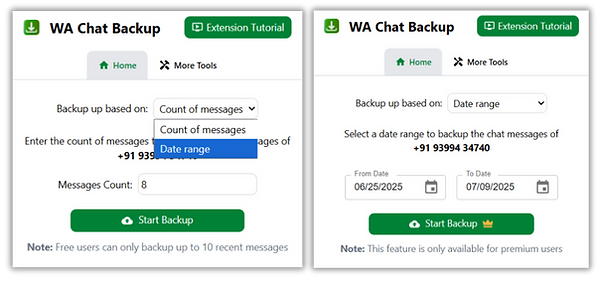
Step 3:
Download Your Chat File
After backup starts, the extension will show a confirmation screen like:
“Click on the button to download the recent 8 chat messages…”
Click Download Chats, and your chat file will be saved instantly. ✅
📥 You can now view your chat history on your system anytime.

Features
WA Chat Backup provides you with the Following
Need help? Watch Tutorial or contact the support team from the extension itself.

