top of page
How to Unsubscribe from WA Contact Extractor Premium Plan?
Here are the steps:
.png)
Step 1: Open the extension and click manage plan
Click the WA Contact Extractor icon in your Chrome extensions bar and select manage plan at the bottom.
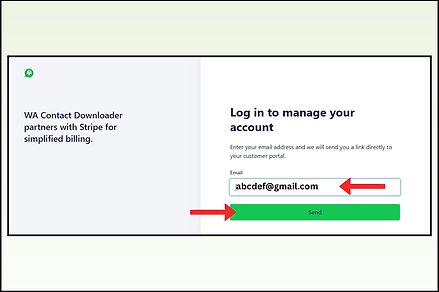
Step 2: Enter your registered email ID
Type in the email ID you used to subscribe and click on send.

Step 3: Check your email inbox
Open your inbox, find the WA Contact Extractor email, and click the log in to your customer portal button.

Step 4: Access the customer portal
You’ll be redirected to your subscription management page.

Step 5: Submit the reason for cancellation
Click on cancel subscription, confirm your cancellation, and optionally choose a reason for unsubscribing with feedback.

Your subscription will get cancelled
More WhatsApp Web Tools by Premium Hub!
Frequently asked questions
bottom of page
.png)

.png)
