How to Export WhatsApp Contacts that are Saved in 2025?
- wagroupdownloader
- Jul 21, 2025
- 7 min read
Updated: Aug 13, 2025

Table of Content
Introduction
Export WhatsApp contacts that are saved is essential for organizing, backing up, and using your WhatsApp data effectively. Whether you're looking for a way to export WhatsApp contacts, export contacts from WhatsApp, or learn how to export WhatsApp broadcast list, having a reliable method to create a free WhatsApp contact file simplifies your workflow. The WA Contact Extractor allows users to quickly download WhatsApp contacts and convert them to Excel or CSV format. With the WhatsApp Contact Extractor, you can efficiently manage and update your saved contact list for future outreach, bulk messaging, or CRM integration.
Why You Should Export WhatsApp Contacts That Are Saved?
Exporting WhatsApp contacts that are saved allows better contact management, personalized outreach, and business automation. Here are five strong reasons why it matters:
1. Better Business Communication
Use exported WhatsApp contacts that are saved to set up direct customer chats or WhatsApp broadcast lists. This makes your WhatsApp contact download extremely valuable for ongoing conversations and retention.
2. Easy Broadcast Creation
When you export WhatsApp contacts to Excel or CSV, you can easily create broadcast lists and message segments. A free WhatsApp contact file gives you total control over your outreach strategy.
3. CRM and Marketing Integration
Sync your exported WhatsApp contacts with CRM tools or email software. Every WhatsApp contact download you perform can support your full marketing workflow.
4. Offline Backup
Export WhatsApp contacts that are saved to ensure you don’t lose numbers if your phone is lost or damaged. Your free WhatsApp contact file serves as a digital insurance plan.
5. Data Analysis
Analyze exported WhatsApp contacts for engagement, location, or frequency of interaction. With WhatsApp contact downloads, you gain insights that improve decision-making.
How to Export WhatsApp Contacts that are Saved?
You can export WhatsApp contacts that are saved from WhatsApp Web using WA Contact Extractor. WhatsApp Contact Extractor allows you to export WhatsApp contacts in formats like CSV or Excel, making it easy to download WhatsApp contacts in bulk and keep them organized.
Step 1: Open WhatsApp Web and WA Contact Extractor
Log in to WhatsApp Web. Visit wa-contact-extractor.com and click the Install for Free button. After installation, pin the WA Contact Extractor extension for easy access.

Step 2: Open the Extension & Select All Contacts Option
Tap on the extension icon. In the tool’s Home section, you’ll see Export Contacts from box. Select the All Contacts option.
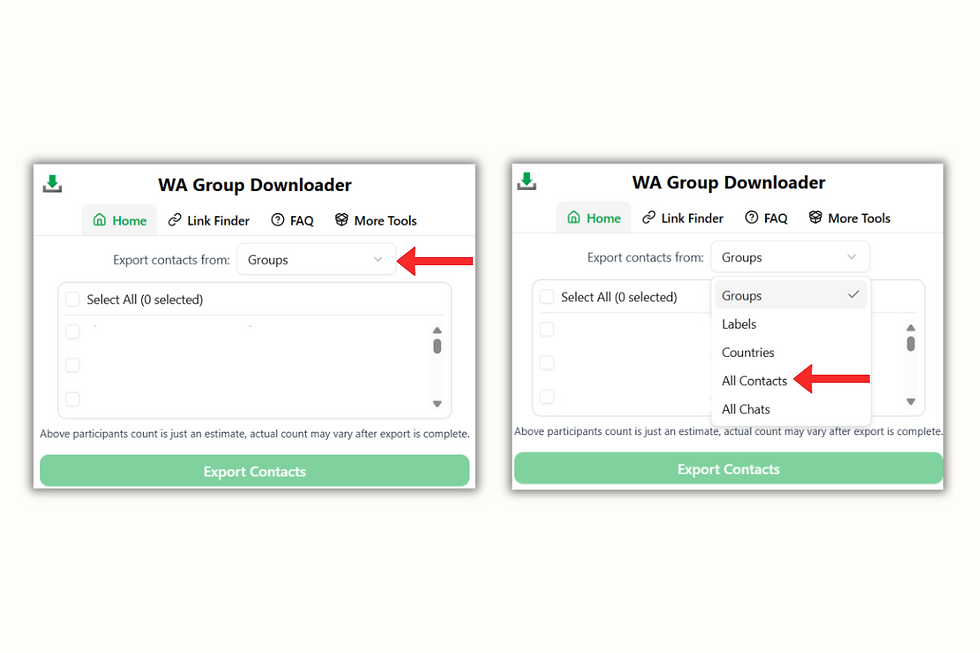
Step 3: Click on the Export Contacts Option
Once the all contacts are selected, click the Export Contacts button to begin the extraction process.
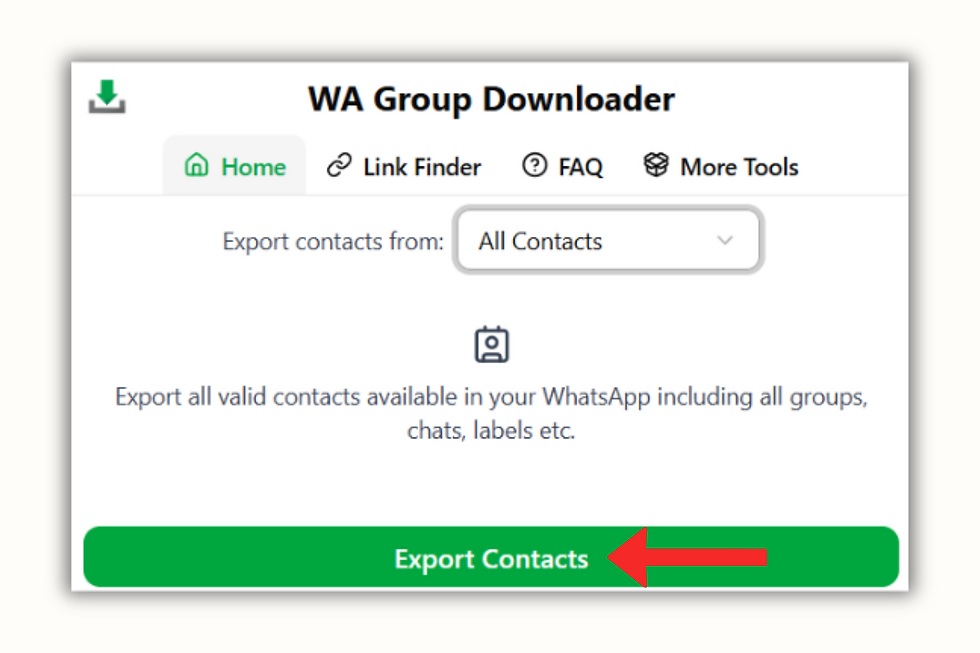
Step 4: Choose Format & Download Contacts
Select your preferred download format (CSV or Excel) and click Download Contacts.Your WhatsApp All contact list will be saved instantly.

Best Practices Before and After Exporting Saved WhatsApp Contacts
Before you export WhatsApp contacts that are saved, it’s important to follow certain best practices. These steps help ensure your WhatsApp contact download is clean, useful, and ready for Excel or CSV imports. Whether you're creating a free WhatsApp contact file or organizing bulk data, follow these five essential practices. To make sure your exported contacts are usable and organized, follow these steps:
1. Organize Before You Export
Before running a WhatsApp contact download, sort and label chats. This ensures that when you export WhatsApp contacts that are saved, the output is already categorized.
2. Use CSV Format
Export WhatsApp contacts to Excel-friendly CSV format to enable smooth editing and fast upload into any WhatsApp CRM or marketing tool.
3. Export Regularly
A free WhatsApp contact file should be updated often. Export WhatsApp contacts that are saved weekly to capture new entries and active conversations.
4. Clean the File Post-Export
Once you export WhatsApp contacts to CSV, remove duplicates and update old numbers. This keeps your WhatsApp contact download accurate and ready to use.
5. Verify Contact Details
Check names and phone numbers in your WhatsApp contact file. A clean export of WhatsApp contacts that are saved helps avoid messaging errors later.
Use Cases for Exported WhatsApp Contacts
Once you export WhatsApp contacts that are saved, you can use them in several practical ways. A good WhatsApp contact download helps in CRM organization, contact backup, group targeting, and campaign management. Here’s how to make the most of your free WhatsApp contact file. Here’s how a well-prepared WhatsApp contact download helps in real-world use:
1. Build CRM or Excel Databases
Export WhatsApp contacts to Excel or CRM to streamline contact storage. A free WhatsApp contact file becomes the base for structured communication.
2. Save Time and Prevent Data Loss
Download WhatsApp contacts regularly to prevent accidental loss. Exporting WhatsApp contacts that are saved ensures your data is always recoverable.
3. Ideal for Campaigns and Bulk Messaging
If you run WhatsApp campaigns, exporting WhatsApp contacts to CSV helps build custom lists for bulk message blasts. Download WhatsApp contacts that are saved in different groups for better targeting.
4. Data Portability
Easily transfer your contacts between phones, devices, or systems. A WhatsApp contact download ensures flexibility and control.
5. Enhanced Organization
Use a WhatsApp contact file to organize leads, clients, and prospects into tags or segments. When you export WhatsApp contacts that are saved properly, follow-up becomes easier.
Conclusion: Export WhatsApp Contacts That Are Saved
Export WhatsApp contacts that are saved using WA Contact Extractor, the best free WhatsApp contact download tool to instantly generate a free WhatsApp contact file in Excel or CSV format. Whether you want to export WhatsApp contacts to Excel for business outreach, download WhatsApp contacts from group chats, or simply manage saved WhatsApp numbers more efficiently, this tool gives you complete control.
WhatsApp Contact Extractor makes it easy to export WhatsApp contacts that are saved, organize WhatsApp broadcast lists, back up WhatsApp contacts locally, and boost your WhatsApp marketing efforts. For anyone looking to save WhatsApp contacts, export saved WhatsApp numbers, or download contacts from WhatsApp Web, this all-in-one solution is the fastest and most reliable choice to create structured contact files and streamline communication.
FAQs
How do I export WhatsApp contacts that are saved to my device?
To export WhatsApp contacts that are saved to your device, the easiest method is to use the WA Contact Extractor also kown as WhatsApp Contact Extractor. These tools let you quickly export WhatsApp contacts that are saved from chats and groups into a clean Excel or CSV file.
You can easily export contacts from WhatsApp, export WhatsApp contacts to Excel, or even download WhatsApp contacts as a free WhatsApp contact file. Whether you're managing a WhatsApp broadcast list, looking for how to save contacts in WhatsApp, or simply need a WhatsApp contact download, these tools help you export contacts for WhatsApp smoothly. They support bulk export and are ideal if you're searching for how to export WhatsApp contacts, especially in Excel format.
Can I export WhatsApp contacts that are saved into an Excel sheet?
Yes, you can export WhatsApp contacts that are saved into an Excel sheet using tools like WhatsApp Contact Extractor or WhatsApp Contact Extractor. This tool make it easy to export WhatsApp contacts to Excel without manual effort. Whether you're looking to export contacts from WhatsApp, download WhatsApp contacts, or generate a free WhatsApp contact file, the process is seamless. It's a reliable solution for anyone searching how to export WhatsApp contacts to Excel or how to save contacts in WhatsApp efficiently.
What is the easiest way to export WhatsApp contacts that are saved?
The easiest way to export WhatsApp contacts that are saved depends on whether you want to export individual or group contacts. You can use the WhatsApp Contact Extractor to export contacts from WhatsApp, save WhatsApp contacts automatically, and download WhatsApp contacts into a free contact file. If you're looking to export WhatsApp contacts to Excel, the WA Contact Extractor Chrome extension helps simplify the process, making it ideal for WhatsApp contact download and exporting broadcast lists.
Is there a free method to export WhatsApp contacts that are saved?
Yes, you can export WhatsApp contacts that are saved using free methods. With WhatsApp Contact Extractor or WhatsApp Contact Extractor, you can easily export WhatsApp contacts to Excel or CSV formats. These tools help download WhatsApp contacts, create a free WhatsApp contact file, and even export contacts from WhatsApp broadcast lists. If you're looking for how to export WhatsApp contacts to Excel or simply how to save contacts in WhatsApp, these extractors offer a quick and efficient solution to export contacts for WhatsApp without any cost.
How do I automatically export WhatsApp contacts that are saved?
To automatically export WhatsApp contacts that are saved, tools like WA Contact Extractor and WhatsApp Contact Extractor provide an easy and reliable method. These extensions work with WhatsApp Web and help you extract and export WhatsApp contacts to Excel or CSV files in just a few clicks. Whether you're looking to download WhatsApp contacts, export contacts from WhatsApp, or create a free WhatsApp contact file, these tools make the process simple and efficient without needing to copy and paste anything manually.
Can I export WhatsApp contacts that are saved from groups or broadcasts?
No, WhatsApp does not offer a built-in feature to directly export contacts from groups or broadcast lists. However, you can export WhatsApp contacts by extracting chat details that include participant numbers and then organizing them manually. For a faster and more reliable method, WhatsApp Contact Extractor and WhatsApp Contact Extractor allow you to export WhatsApp group contacts or broadcast lists into Excel or CSV files. These tools help with WhatsApp contact download, export contacts from WhatsApp, and creating a free WhatsApp contact file efficiently.
How to download and export WhatsApp contacts that are saved?
To download and export WhatsApp contacts that are saved, use WhatsApp Contact Extractor or WhatsApp Contact Extractor for a seamless experience. These tools help you export WhatsApp contacts to Excel or CSV, including those stored on your device or linked with your WhatsApp account. You can also use them to export contacts from WhatsApp groups, broadcasts, or chats and generate a free WhatsApp contact file in just a few clicks.



Comments